"On-site operating" is easy with a manual stage and sophisticated dedicated software
You can move a specimen quickly by a manual multi-lever. You can operate intuitively and this system machine because of a front wide window and a manual multi-lever. It is appropriate for BGA-short or false inspection.
Features and Benefits
- Compact X-ray Inspection System in Bench-top type
- Easy to use in a front wide window
- Equipped with a two-inch compact X-ray camera designed for high resolution images
- Interlock function as standard
Models
| Model | Tube voltage [kV] | Size inch | Imaging visual field size [inch] |
|---|---|---|---|
| μB1300 | 20 to 60 | 10.24 x 10.24 | 2 |
Functions
Compact design
The space-saving design W 24.5 x D 27.4 x H 18.3 inches.
Multi-functional rotation stage
An object can be rotated and observed with this manually operated rotation stage.

Two-inch X-ray camera
Equipped with a compact and high-resolution X-ray camera. Imperceptible penetrating X-ray can definitely be viewable.
Safety
Auto-off function
In case you forget to turn off the X-ray source, the system automatically stops X-ray radiation after a set time has elapsed. The maximum setting is 60 minutes.
Emergency stop button
This button is to be used only in an emergency. It stops X-ray radiation immediately.
Interlock function
The system stops emitting X-rays immediately if the door is opened.

Interlock function
Software
Dedicated software for capturing images, µRayVision
µRayVision, the system’s dedicated software, not only makes controlling the X-ray beam easy, but also provides a variety of image processing and measurement functions.
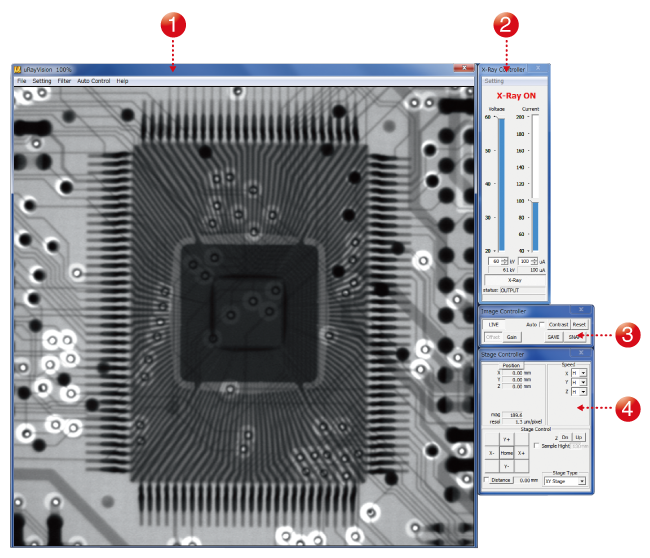
- (1) High-definition imaging
- Allows high-definition images to be displayed in real time.
- (2) X-ray controller
- Allows you to turn the X-ray source on and off and to control the tube voltage and current.
- (3) Image controller
- Allows you to configure the image capture settings, including the moving-image filter and display range settings.
- (4) Stage controller
- Allows you to operate the stage using a mouse.
Automatic contrast adjustment function
Invisible images are automaticaly arranged at its contrast to make it visible.
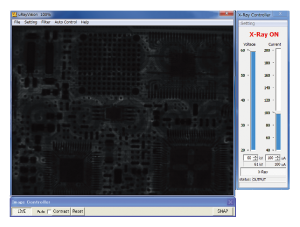
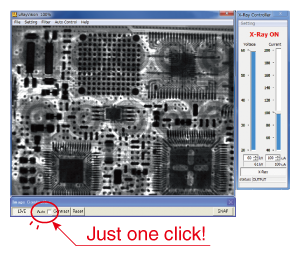
Image processing software with measurement functions, µV-1300 separated
Filters function
µB1300 provides more than ten different types of filters and image processing functions that enable more detailed image analysis. Applying a filter to a moving image enables you to perform real-time image analysis.
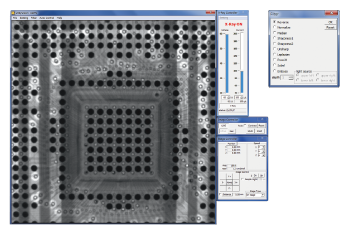
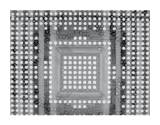
Image inversion
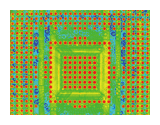
Pseudo color
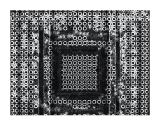
Sobel
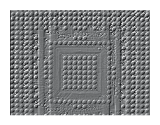
Emboss
Applicatio
Field and Application Example
- Pharmaceuticals and Cosmetics
- tablet, capsule, catheter, medical pouch, foreign object detecting in the mask, cosmetic
- Automobiles with Electric Vehicles
- automotive component, harness, battery, resin molded part, motor, insert molded part, aluminum die cast part, sensor, fitting of part
- Electrics and Electronics
- BGA, IC, connector, capacitor, LED, relay, electronic circuit board (PCB), AC adapter, lamp filament, cable disconnection, electric discharge trace after insulation breakdown
- Advanced Materials
- CERP, insulation material, carbon, junction of different materials, foreign material inspection of beryllium
- Precision Instruments
- probe, bearing, fitting of resin container, inspection to insertion position of spring
- Creatures and Plants
- rat for research, seed, flower, shell, bone, insect, rice
- Others
- microscopic foreign object mixing, cavity on the wielding part, inspection of plastic bottle, sealing of can




